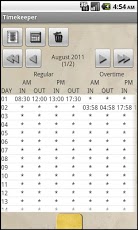Timekeeper (beta) 0.5b
Free Version
Publisher Description
For most contractual/independent/freelance workers, it is hard to keep track of the hours of work done. This is made even harder when a log report is to be provided to the employer. Doing this twice a month will be a real pain and highly prone to computational errors.Timekeeper can help.Features:- Very Simple Login/Logout- List logs in sequential order- Delete/Edit logs- Show logs in report-ready table form- Set scheduled Login/Logout- Automatically compute hours of work done- Allows auto-deduction in the hours of work for lunch/meal breaks- Emailing of time record reportWho this app belongs to:- Contractors- Freelancers- Anyone who worksThis is still in beta stage. If you find some bugs, let me know. More FEATURES to come!*Change Log*0.5b- Added a Flexible/Strict rule!- Can now set Login/Lougout schedule0.4b- Added auto-deduction (computation for hours of work) when shift is more than 6 hours long. 0, 30 and 60 minutes deduction.- Added warning when two successive logins or logouts occur. Warning only.- Allows delete/edit date/edit time on the list screen- New Purge feature allows to delete all entries before the user-specified date- Changed the Yellow Tab icon at the bottom to indicate direction of sliding- Added support for Galaxy Tab screen- Sent attachments are stored at /mnt/sdcard/timeKeeper/DailyTimeRecord_YYYY_MM_xxx_Half.CSV0.3b- fixed Email sending (requires SD card)0.2b- Email of time record in CSV- fixed buttons- Bug fix0.1b- First deployment- Login/Logout- Compute hours
About Timekeeper (beta)
Timekeeper (beta) is a free app for Android published in the Other list of apps, part of Business.
The company that develops Timekeeper (beta) is Alain Laguipo. The latest version released by its developer is 0.5b. This app was rated by 1 users of our site and has an average rating of 3.0.
To install Timekeeper (beta) on your Android device, just click the green Continue To App button above to start the installation process. The app is listed on our website since 2011-09-04 and was downloaded 6 times. We have already checked if the download link is safe, however for your own protection we recommend that you scan the downloaded app with your antivirus. Your antivirus may detect the Timekeeper (beta) as malware as malware if the download link to com.harmonyrealtyservices.www.timekeeper is broken.
How to install Timekeeper (beta) on your Android device:
- Click on the Continue To App button on our website. This will redirect you to Google Play.
- Once the Timekeeper (beta) is shown in the Google Play listing of your Android device, you can start its download and installation. Tap on the Install button located below the search bar and to the right of the app icon.
- A pop-up window with the permissions required by Timekeeper (beta) will be shown. Click on Accept to continue the process.
- Timekeeper (beta) will be downloaded onto your device, displaying a progress. Once the download completes, the installation will start and you'll get a notification after the installation is finished.